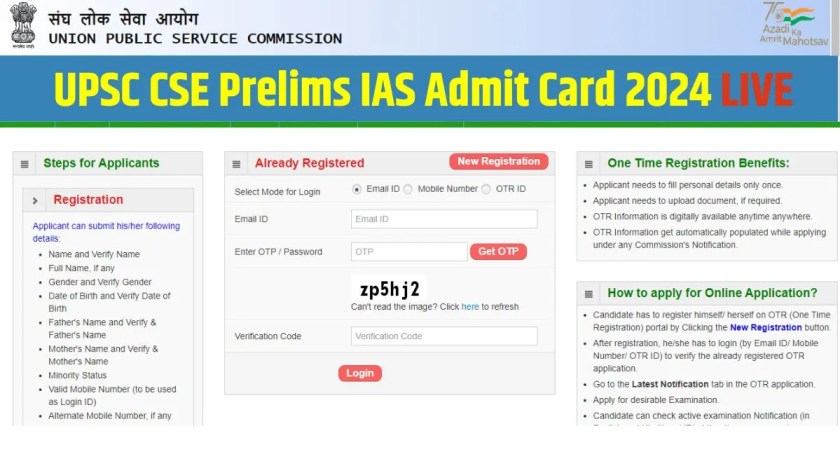
The Union Public Service Commission (UPSC) has issued the much-awaited e-admit cards for the Civil Services Preliminary Examination 2024. Scheduled to be held on June 16, 2024, this examination serves as the gateway for aspirants aiming to join the prestigious Indian Administrative Service (IAS), among others. The release of the admit card marks a crucial milestone in the journey of candidates preparing for one of the most competitive examinations in the country.
The UPSC exam is renowned for its rigorous selection process, attracting thousands of dedicated aspirants annually. With the e-admit card now available, candidates can access vital information regarding their examination centers and other essential details necessary for their participation in the upcoming prelims. This development brings a sense of anticipation and excitement among candidates as they gear up for the crucial examination day.
Suggested read:
IPMAT Indore 2024 Result Declared: Check Your Result @iimidr.ac.in
For aspirants, the issuance of the UPSC e-admit card signifies the culmination of months of rigorous preparation and dedication. It serves as a tangible reminder of their aspirations to serve the nation through various civil services roles. As they download their admit cards, candidates are reminded of the significance of this examination in shaping their future careers and fulfilling their ambitions of contributing to the nation’s governance and development.
How to Download UPSC IAS Admit Card 2024?
To download the UPSC IAS admit card 2024, candidates can follow these simple steps:
Step 1: Visit the official website of UPSC (http://www.upsc.gov.in/).
Step 2: Click on the “Admit Card” link available on the Home page of the website.
Step 3: Read the instructions given on the page and click on the “Yes” button.
Step 4: Click on the link, “Forgot RID.”
Step 5: Enter the required details including Name, Father’s name, Mother’s name, Date of birth, and Captcha code as shown on the screen.
Step 6: Click on “Submit.”
Upon clicking the button, a registration ID will be re-generated.
Candidates must download their UPSC CSE admit card and carry it to the UPSC Examination center to ensure their smooth entry to the examination.
Also read:
UGC NET City Intimation Slip OUT @ugcnet.nta.ac.in: Check Download Link & Admit Card Date
Credentials Required to download the UPSC Exam 2024 Admit Card for Civil Service
| Field | Requirements |
| Enter Your Registration Id No | No Alphabet, No Special Characters, Must be 11 Digits |
| Date Of Birth | As Recorded in the Application |
| Through Roll Number | |
| Enter Your Roll Number | No Alphabet, No Special Characters, Must be 7 Digits |
| Select Date Of Birth DD, MM, YYYY | As Recorded in the Application |
Direct Link to Download UPSC Admit Card 2024:
Candidates can use the direct link provided below to download their UPSC IAS admit card 2024:
[Direct Link to Download UPSC IAS admit card 2024](https://upsconline.nic.in/eadmitcard/admitcard_csp_2024/admit_card.php#hhh1)
Photo Identity Cards Required With UPSC Admit Card:
The Union Public Service Commission requires candidates to provide a number of their Photo Identity proofs in the UPSC IAS applications. Candidates will be required to carry the same identity card as the UPSC admit card. Below is the list of identity cards allowed for the IAS exam:
– Adhaar card
– Passport
– PAN Card
– Driving Licence
– Voter Id card (EPIC Card)
Also read:
NIFT Counselling 2024, Registration, Choice Filling & Locking, Seat Allotment
UPSC Admit Card 2024 Released @upsc.gov.in
The candidates should note that the Union Public Service Commission has released the UPSC CSE (IAS) prelims admit card 2024 on its official website upsc.gov.in and upsconline.nic.in.
What will be the shift timing
The candidates can see below the UPSC Prelims shift timing:
| Session | Paper Timing | Paper Name |
|---|---|---|
| Morning Session | 9.30 AM to 11.30 AM | General Studies Paper 1 |
| Noon Session | 2.00 PM to 4.00 PM | General Studies Paper 2 (CSAT) |
UPSC IAS Prelims Marking Scheme
In the UPSC IAS Prelims exam, candidates should be aware of the marking scheme to strategize their attempts effectively. Here’s a breakdown of the marking scheme:
For General Studies Paper 1:
– Marks Assigned for Correct Answer: 2
– Marks Deducted for Incorrect Answer: 0.66
For General Studies Paper 2 (CSAT):
– Marks Assigned for Correct Answer: 2.5
– Marks Deducted for Incorrect Answer: 0.75
It’s crucial for candidates to remember that there is a negative marking of 1/3 for each incorrect answer. This means that for every incorrect response, one-third of the marks assigned to that particular question will be deducted from the candidate’s total score.
Understanding this marking scheme can help candidates make informed decisions while attempting the questions during the UPSC IAS Prelims exam. It emphasizes the importance of accuracy and careful consideration of each response to avoid unnecessary deductions and maximize the chances of scoring well.
What to do in case of Discrepancy on the UPSC admit card 2024?
In the event of any discrepancy on the UPSC admit card 2024, candidates must take prompt action to rectify the issue. Here’s what to do:
1. Verify Personal Details: Carefully review all personal details mentioned on the UPSC admit card and compare them with the information provided in your UPSC application form.
2. Contact UPSC: If you notice any discrepancies or errors in the personal details, immediately reach out to the Union Public Service Commission for assistance.
3. Contact Information: You can contact UPSC through the following channels:
– Address: Union Public Service Commission, Dholpur House, Shahjahan Road, New Delhi – 110069
– Facilitation Counter Phone Numbers: 011-23098543, 23385271, 23381125, 23098591
– Email: [email protected]
4. Provide Details: When contacting UPSC, clearly explain the discrepancy and provide relevant details, such as your registration ID, name, and any supporting documents, if necessary.
5. Seek Resolution: UPSC will assist you in resolving the discrepancy and updating your admit card with the correct information. Ensure to follow any instructions provided by UPSC promptly.
By taking proactive steps to address any discrepancies on your UPSC admit card, you can ensure that your exam experience proceeds smoothly and without any issues.
UPSC CSAT 2024 Syllabus
The Union Public Service Commission mention the topic-wise syllabus of the General Studies Paper 2 – (CSAT) in the official notification. The candidates can see below the IAS CSAT Syllabus
- Comprehension
- Interpersonal skills including communication skills
- Logical reasoning and analytical ability
- Decision-making and problem-solving
- General mental ability
- Basic numeracy (numbers and their relations, orders of magnitude, etc.)(Class X level), Data interpretation (charts, graphs, tables, data sufficiency, etc. — Class X level)
What is the Total Marks in UPSC Prelims Exam?
The candidates should note that there will be two question papers in the UPSC Prelims exam. The candidates can see below the details of the papers and the total marks in prelims exam:
| Paper | Questions | Marks |
|---|---|---|
| General Studies Paper- I | 100 | 200 |
| General Studies Paper-II (Aptitude Test) | 80 | 200 |
| Total | 400 | |
UPSC Prelims Exam Pattern
The Union Public Service Commission mention the Civil Service (IAS) exam pattern in the official notification and conducts the exam based on such exam pattern. The candidates can see below the UPSC exam pattern:
| Paper | Questions |
|---|---|
| General Studies Paper- I | 100 |
| General Studies Paper-II (Aptitude Test) | 80 |
How to download UPSC 2023 admit card without a Registration Number?
If you’ve forgotten your UPSC registration number, don’t worry! Follow these simple steps to regenerate your registration ID and download your admit card:
1. Visit UPSC Official Website: Go to the official website of UPSC by typing “upsc.gov.in” in your web browser’s address bar and pressing Enter.
2. Access Admit Card Section: Look for the Admit Card link on the homepage and click on it to proceed.
3. Confirm Instructions: Read the instructions provided on the page and click on the “Yes” button to acknowledge them.
4. Retrieve Registration ID: Look for the option that says “Forgot RID” (Registration ID) and click on it.
5. Provide Personal Details: Enter the required details accurately, including your Name, Father’s Name, Mother’s Name, Date of Birth, and the Captcha code displayed on the screen.
6. Submit Information: After entering all the necessary information, click on the “Submit” button to proceed.
7. Receive Registration ID: Upon submission, a new registration ID will be generated and displayed on the screen.
By following these steps, you can easily regenerate your UPSC registration number and proceed to download your admit card without any hassle. If you encounter any issues during this process, you can reach out to the Union Public Service Commission for further assistance.